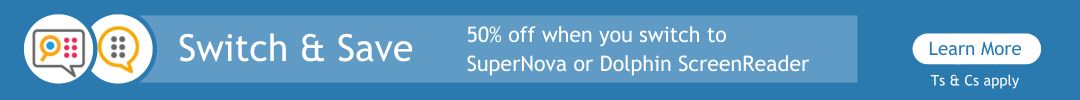About Dolphin ScreenReader
Dolphin ScreenReader is fast, reliable screen reading software for people who are blind or severely visually impaired.
ScreenReader can be customised to meet your exact requirements:
- Range of customisable speech settings
- Support for a wide range of braille displays
- Fast, reliable access to Microsoft Office and Windows apps
- Explore the screen with a keyboard or braille display
- Connect a scanner to Scan & Read printed text
- Install on a Windows desktop PC or laptop
- Knowledgeable support from Dolphin accessibility experts
ScreenReader Software
$1105
- Speech and braille access for Windows
- Support for natural and synthetic voices
- Speaks characters and words as you type
- Explore the screen with keyboard or braille display
- EasyReader for Windows app for accessible reading
- Scan and read paper documents and PDFs
- 12-month Software Maintenance Agreement (SMA)
Price excludes VAT
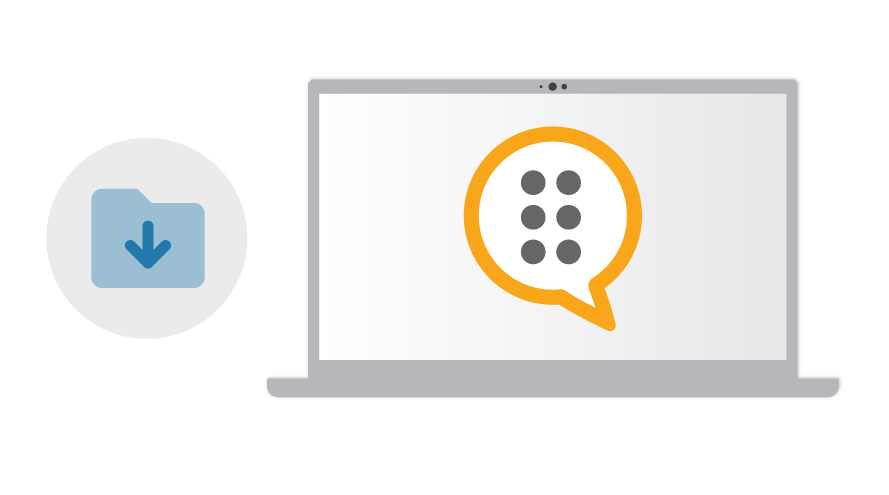
Explore more ScreenReader features
Find out more about Dolphin ScreenReader features, with information on shortcuts and Hotkeys available for key functions.
![]()
"I found it to be the most stable product around for the high-security Windows environment in which I work."
Paul Holliman, Civil Servant
Benefits of Dolphin ScreenReader
Dolphin ScreenReader is assistive technology, designed and developed specifically for people who are blind or severely visually impaired. It gives full accessibility to Windows applications and Microsoft Office.
With ScreenReader, all information on your computer screen is spoken or sent to a connected braille display.
Perfect for people that rely exclusively on speech output, use only braille, or enjoy a blend of both systems. It’s easy to navigate with simple keyboard access.
Meanwhile, your position on screen can be highlighted to enable teachers or sighted colleagues to follow the information visually.
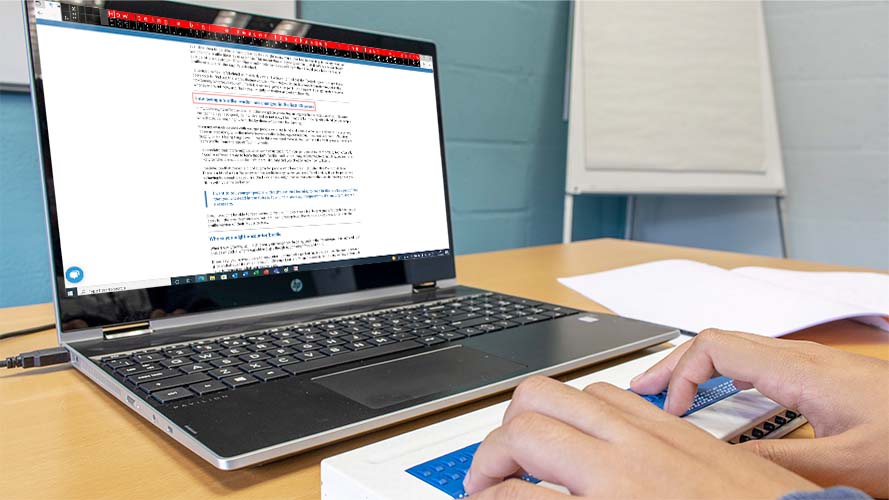
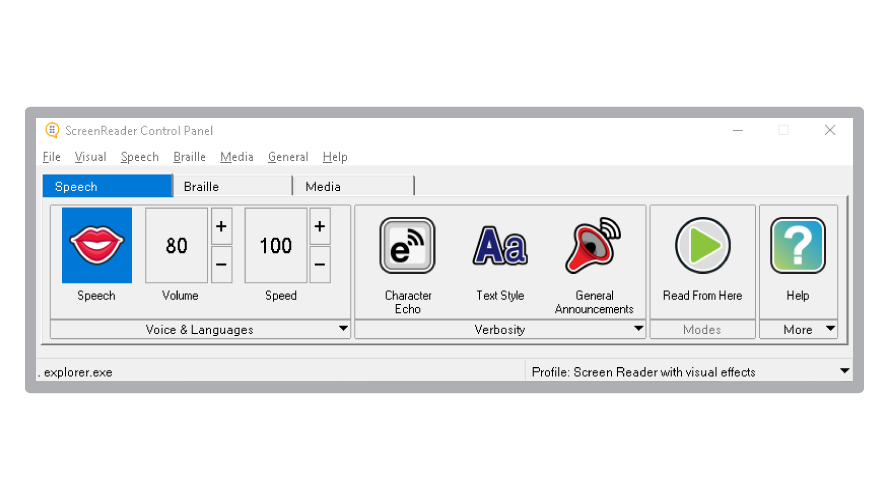
Customise to Read Your Way
Customise Dolphin ScreenReader to meet your exact requirements and preferences.
Use handy shortcut keys or the control panel to choose your preferred voice, ideal reading speed and to specify how much information the speech announces. You can also connect a braille display to read and type with braille.
ScreenReader is flexible so you can switch between speech and braille at any time. Use speech to type documents or read web pages, or switch to braille to work alongside sighted colleagues or deliver presentations with your speaker notes in braille.
Speech Access for Windows
ScreenReader speech reads documents, emails, web pages and other on-screen information in detail. There are Speak Keys that give you further, detailed information about any text or item on the screen.
Multi-task with Sound Splitting and listen to speech through one earphone, and other audio through the other. Or use Audio Ducking to decrease the computer audio volume while the ScreenReader voice is speaking.
ScreenReader reliably speaks characters and words as you type, to aid and increase touch-typing accuracy. You can also read entire documents in one go, and adjust the volume and speed of ScreenReader voices.
Use the Dolphin Cursor to explore web pages and applications with speech. Intelligently navigate through a document or web page to read links, headings, tables, charts, plus advanced style announcements.
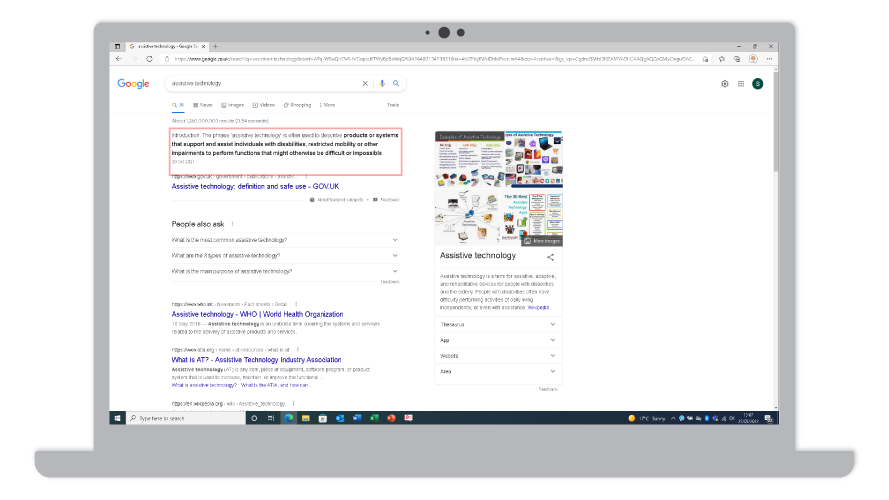

Braille Access for Windows
Dolphin ScreenReader enables you to connect a refreshable braille display, so you’re in complete control of how you operate, read and explore your computer screen.
ScreenReader uses your refreshable braille display to accurately present spelling, punctuation and layout, for documents, emails, web pages and more.
This software supports over 60 braille displays, to give you options to choose a display that suits you and your budget.
![]()
"This is a job that I would simply not have been able to do without ScreenReader. I have been using Dolphin since it started and I am truly grateful to you all for enabling me to have a happy and successful career."
Richard Pryor, Retired Social Worker
Accessible Book Libraries
EasyReader for Windows is included in Dolphin ScreenReader. This gives you fully accessible versions of thousands of books and newspapers.
Browse, download and read books from a global range of accessible book and newspaper services, including Bookshare® (US), NFB-NEWSLINE® (US), CELA (Canada), RNIB (UK), Legimus (Sweden). There are over 40 accessible book and newspaper libraries to choose from.
ScreenReader customers with an active SMA also receive a free subscription to EasyReader Premium, to browse libraries and read books with the EasyReader App on Windows or on any iOS, Android or Kindle Fire device.
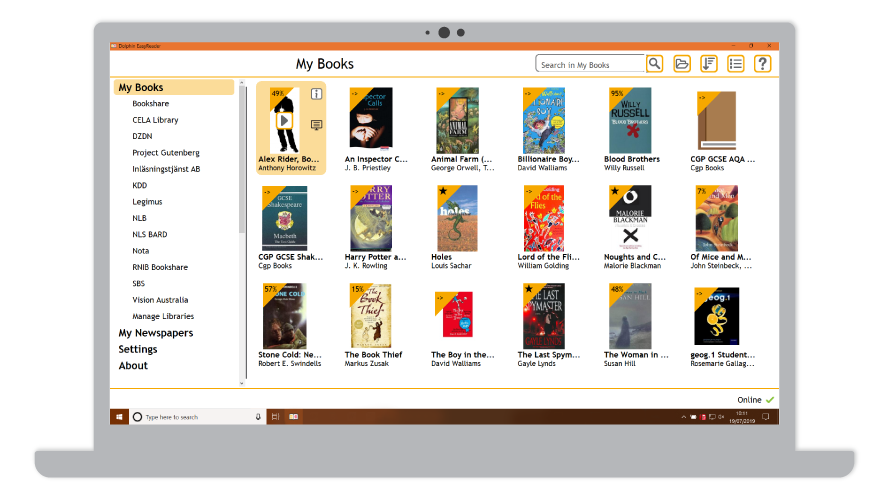

Boost Productivity & Accuracy
ScreenReader enables you to navigate websites, apps and documents with speech or braille, to boost your productivity and accuracy.
- Item Finder: Presents a list of website headings and links for quick navigation of websites, PDFs and documents.
- Dolphin Cursor: Simple keyboard access for mouse-based applications.
- Speech: Type or read text to hear numbers, punctuation, breaks and changes on screen.
- Responsive Braille: Input & output modes make reading and typing easy.
Increase Independence & Privacy
Add a scanner to ScreenReader to independently read private letters, documents, labels, packaging and other printed material.
This can be an important part of maintaining both privacy and dignity, particularly when you need to read personal documents such as medical letters.

![]()
"I use ScreenReader to read lecture slides and to do my coursework.
It's unimaginable what student life would be like without it."
Ben, Keele University Student

 United States
United States